Motion Design Viewport Features in Unreal Engine 5
May 09, 2025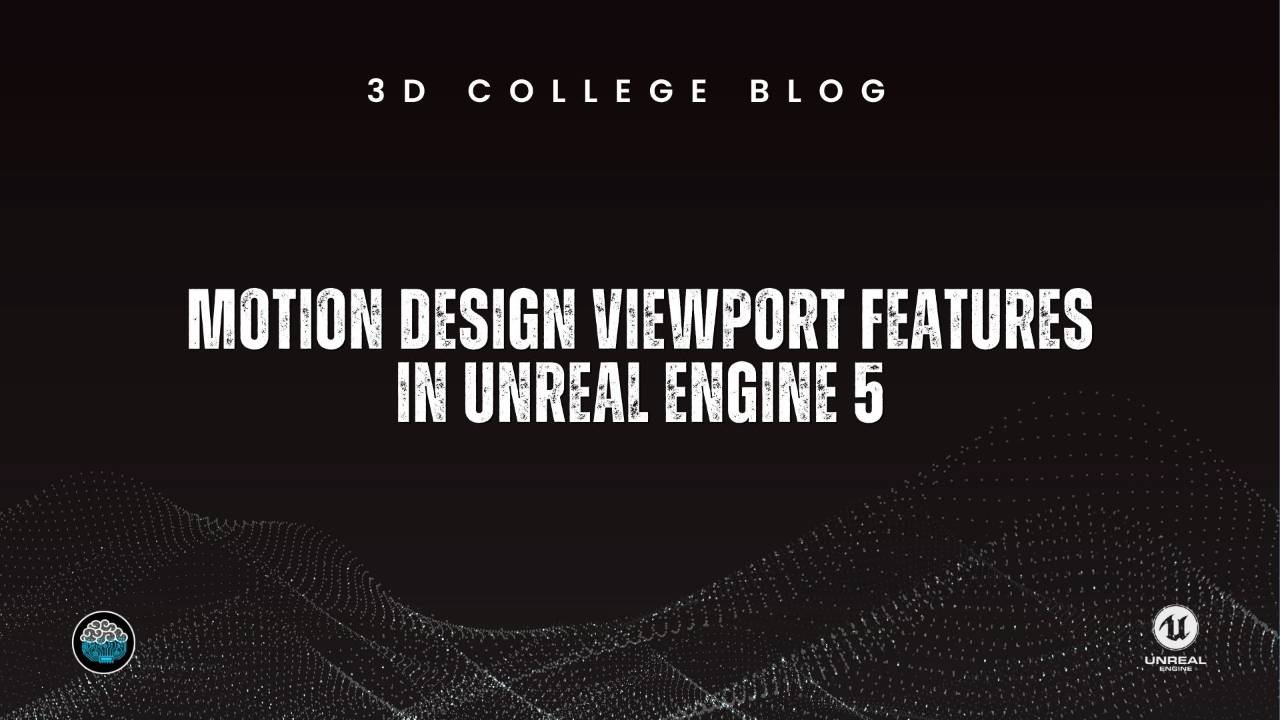
Unreal Engine 5 offers a powerful suite of tools for motion design, providing features that streamline your workflow and enhance your creative process. Let's dive into some of the most valuable viewport tools, making it easier than ever to create, adjust, and visualize your designs with precision.
2D Grid and Rulers: Navigate Your Canvas with Confidence
The 2D grid and rulers in Unreal Engine 5 are your best friends for creating clean, structured designs. These visual aids allow you to align and place your elements with confidence, ensuring precision throughout your project. Whether you're working on motion graphics or interactive elements, these tools give you a solid reference point for maintaining consistency in your work.
Snapping: Align Elements with Ease
Achieving perfect alignment has never been simpler, thanks to snapping in Unreal Engine 5. With this feature, your elements lock effortlessly into place, eliminating the hassle of misalignments and inconsistent spacing. Snapping helps you focus on creativity, knowing your components will be perfectly aligned, every time.
Pan and Zoom: Focus on the Details
Sometimes, the devil is in the details. With pan and zoom, Unreal Engine 5 allows you to move through your design space seamlessly and get up close to the elements that matter most. Whether you're fine-tuning the motion of an object or adjusting the smallest feature, this functionality ensures that nothing goes unnoticed.
Canvas Borders Beyond Camera View: Visualize the Full Picture
One of the standout features for motion designers is the ability to extend your canvas beyond the camera view. This simple yet powerful tool lets you visualize your entire design, giving you a clear picture of how elements will interact, even beyond the visible frame. It's an essential tool for ensuring that no part of your design is left out of the final composition.
Drag and Drop Workflow for 2D Shapes: Streamline Your Design Process
The drag-and-drop workflow for 2D shapes makes building your composition effortless. With intuitive controls, you can easily manipulate your shapes and elements, positioning them exactly where you need them. Whether you're adding layers of complexity or keeping things minimal, this tool makes the design process smoother and faster.
Transform Panel for Quick Access: Effortless Adjustments
Managing and adjusting your design elements becomes a breeze with the transform panel. This tool offers quick access to essential controls, allowing you to make adjustments to your design in real-time. Need to move, rotate, or scale an element? The transform panel puts everything at your fingertips, making your workflow more efficient than ever.
Viewport Background Images or Solid Colors: Personalize Your Workspace
The viewport background can be customized with either background images or solid colors to match your project’s aesthetic. This feature not only enhances the design environment but also helps you work within the context of your project’s visual style. Whether you're working with a solid color for a clean look or an image for a more contextual backdrop, this customization ensures your workspace is just right for your creative process.
RGBA Preview Modes: Perfect Your Color Accuracy
Achieving color precision is vital for motion design. With RGBA preview modes, Unreal Engine 5 lets you preview and adjust your designs with unmatched accuracy. This feature ensures that colors are represented correctly across different elements, helping you fine-tune your content and maintain consistency throughout your work.
Unreal Engine 5 provides a rich set of Viewport features that simplify the design process while offering incredible flexibility and precision. Whether you're creating detailed animations, motion graphics, or interactive experiences, these tools empower you to bring your vision to life more efficiently and with greater accuracy. Embrace these features and take your motion design projects to the next level!
Want to learn more? We have perfect program for you: Unreal Engine 5 Motion Design Course
Stay connected with news and updates!
Join our mailing list to get the latest Unreal Engine 5 news, updates, and insights from the 3D College team.
We hate SPAM. We will never sell your information, for any reason.

