Programs Built for Artists, Taught by Experts
3D College is an Unreal Authorized Training Center, a recognition that reflects our commitment to delivering high-quality, production-focused training for artists. Our programs are built on real workflows used in the film, game, and virtual production industries, providing practical, studio ready skills for creators working in Unreal Engine 5.

LEARN UNREAL ENGINE 5 CINEMATIC WORKFLOW...
Imagine making your own Cinematics like the big studios…
Take your Unreal Engine 5 skills to the next level with a 12-Week Bootcamp built on real studio workflows.
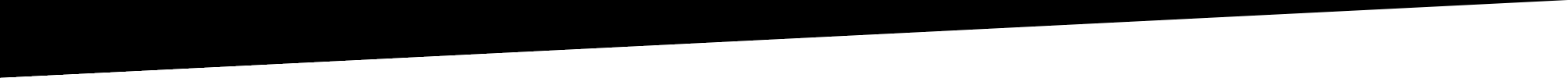
Unlock Your Potential
🎥 3-Month Unreal Engine 5 Cinematic Bootcamp
Whether you're a beginner or pro, this program will push you beyond your limits! The Bootcamp is led by an experienced Authorized Unreal Engine Instructor.
Create a Studio-Quality Trailers While Learning Real Production Skills
✓ Build your own 30-second Cinematic trailer in Unreal Engine 5
✓ Learn Cinematic Workflows, Materials and Lighting
✓ Learn Niagara VFX and Chaos Destruction system
✓ Learn how to Create & Animate Metahumans in UE5
✓ 1-on-1 Mentorship with an Authorized Unreal Engine Instructor
✓ Earn a Certificate from 3D College - Official Unreal Training Partner
📢 → Seats are limited - Enroll before it closes!
The Structure of Your Unreal Engine 5 Cinematic Bootcamp
🖥️ Live Demo Sessions
✓ 4 live sessions every month (each 60 minutes, 12 hours total)
✓ Watch, learn, and develop your skills in Unreal Engine 5 with live demonstrations of professional workflows.
🤝 1-on-1 Mentorship
✓ 8 personalized mentorship sessions per month (each 45 minutes, 18 hours total)
✓ Benefit from expert feedback, personalized portfolio development, and dedicated support on your unique project.
📝 Real-World Assignments
✓ Over 120 hours of homework across 3 months
✓ Weekly tasks designed to simulate real production environments and develop both technical and artistic skills.
Month 1: Scene Composition & Animations
WEEK 1
📚 UE5 Fundamentals
In the first week, you’ll get hands-on experience with Unreal Engine 5’s interface, project setup, plugin management, asset organization, and core workflows. These assignments will help you build a solid foundation, ensuring you’re comfortable with the essential tools and techniques used in professional production studio-based pipeline.

WEEK 2
🎨 Layout & Storyboard
We will cover visual storytelling techniques, focusing on how to convey emotion and narrative through your shots. You’ll also learn shot planning, including framing, angles, and timing. Additionally, we’ll teach you how to use storyboarding and pacing to shape your cinematic narrative, ensuring every scene keeps the viewer engaged. You'll get familiar with real studio process, including pre-production stage.

WEEK 3
🎬 Cinematic Tools & Sequencer
You’ll learn to use powerful tools like the Sequencer, Cine Camera actor, Rig Rail & Rig Crane systems, and Camera Shake Blueprint to create dynamic cinematic shots. You’ll refine your camera animations by mastering keyframe easing techniques, learning how to smoothly transition between keyframes to achieve more natural, polished movements.

WEEK 4
🎥 Metahumans & Animations
We’ll dive into creating high-fidelity MetaHumans and mastering their setup for performance capture, allowing you to fine-tune the timing and fluidity of your character work. Plus, you'll learn to animate MetaHumans using Facial Recording via your phone, so you can seamlessly integrate custom, lifelike 3D actors into your scenes directly within Unreal Engine 5.
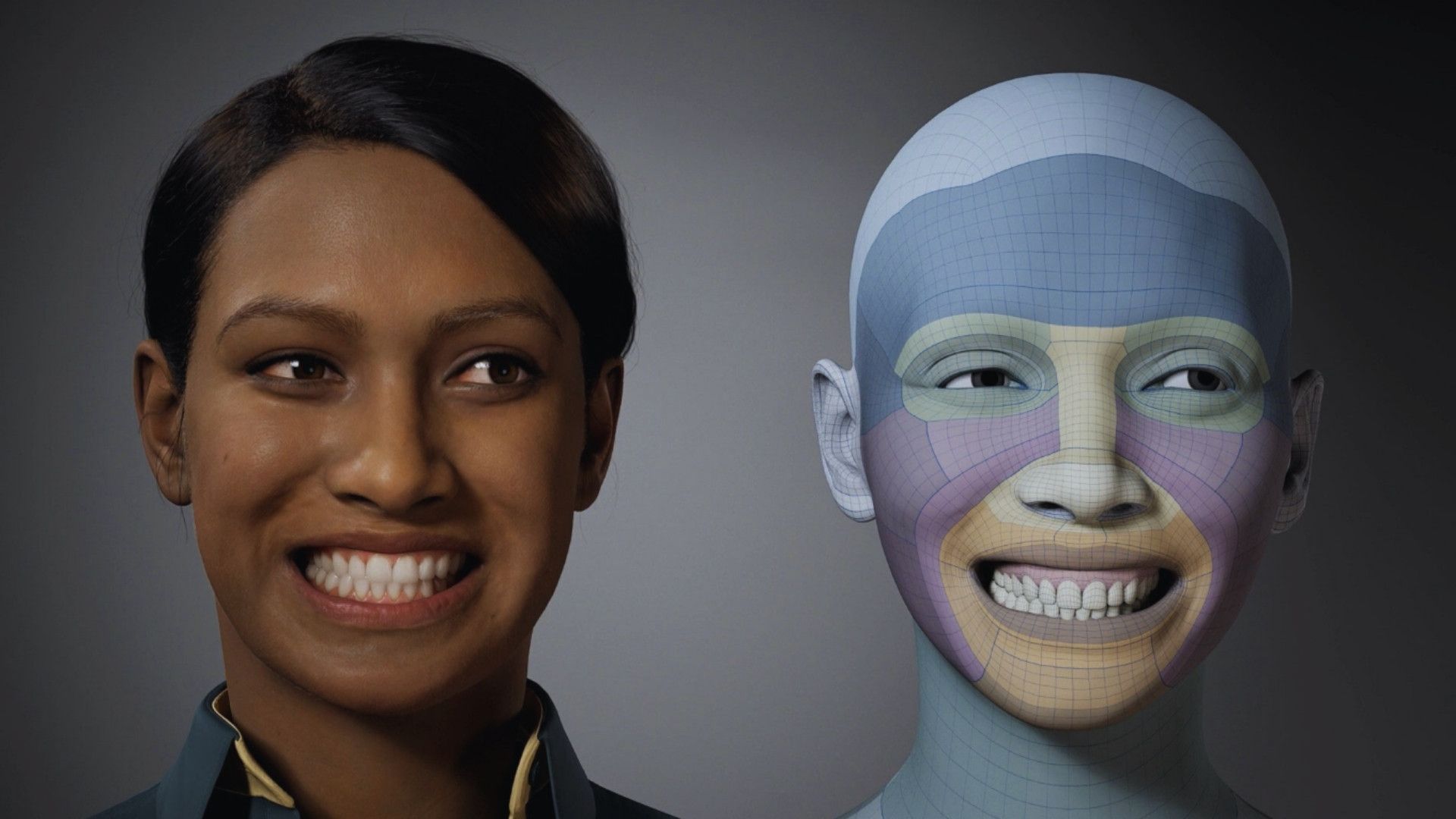
Month 2: Lighting & Visual Effects
WEEK 5
💡 Advanced Lighting & Control
You will learn realistic lighting techniques using Lumen, Sublevels, and the HDRI system to create visually striking atmospheres both for exterior and interior scenes. Gain control over dynamic lighting with light functions and lighting actors. Additionally, you'll dive into advanced exposure management to achieve precise control over every lighting element.

WEEK 6
🖌️UE5 Materials
Learn the fundamentals of creating and applying Master Materials and Material Instances. You’ll dive into advanced material properties and shaders, exploring Scalar parameters and various nodes to give you full control over your materials. Additionally, you’ll understand how to optimize them for both performance and visual fidelity.

WEEK 7
🛠️ Post Process Volume
Explore advanced Post Process settings in UE5, including color grading and the use of LUTs to adjust the overall look and mood of your scenes. You’ll learn how to fine-tune exposure, contrast, saturation, and more, allowing you to control the atmosphere of your cinematic shots.

WEEK 8
🔥 Introduction to Niagara VFX
Get introduced to Niagara’s particle system, starting with the fundamentals of emitters. You’ll learn how to create and customize dynamic VFX, integrating them into your cinematic scenes to enhance realism, atmosphere, and overall impact. By the end, you'll be able to add impressive visual effects that amplify your storytelling.

Month 3: Chaos Destruction & Polishing
WEEK 9
💥 Chaos Destruction System
Understand the fundamentals of Chaos Destruction in Unreal Engine 5, including how to fracture assets, create and control destruction fields, and integrate real-time destruction into your scenes. You’ll learn how to achieve realistic, dynamic destruction effects that enhance the visual impact of your cinematic sequences.

WEEK 10
⚡ Advanced Chaos Simulations
Dive deeper into Chaos Destruction in UE5 by exploring physics-based destruction, applying forces, and creating dynamic interactions in your environments. Learn how to connect these simulations with Niagara VFX to produce enhanced realism, and integrate the Fluid System. We will also work on Chaos Cloth Simulation for your characters.

WEEK 11
🎞️ Rendering Techniques
Explore industry-standard rendering practices in UE5, including settings for EXR and PNG outputs, and using the Movie Render Queue for efficient rendering. You’ll also learn how to optimize Console Variables for high-quality results, along with tips and tricks to speed up your workflow and enhance your renders.

WEEK 12
🥇 Trailer Editing & Final Showcase
Refine your trailer with final touches on scene composition, post-processing, and color grading. Learn how to export in high quality for the final presentation, and showcase your completed 30-second cinematic trailer. We’ll use Da Vinci Resolve for final composition process. (free version)

This 12-week Bootcamp Program is not for you if:
✓ You're not motivated to dedicate at least 160 hours to learning and practice
✓ You’d rather watch YouTube tutorials than learn how things are done in a real studio
✓ You're expecting miracles and fireworks in 48 hours without putting in the work
✓ You're not interested in saving months of trial and error learning Unreal Engine 5 on your own
✓ You don’t care about developing skills that can’t be replaced by AI in the near future
✓ You don’t understand the real value of knowledge and practical Unreal Engine 5 skills
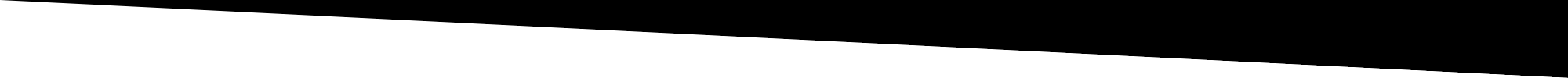
HEY, I'M MARCIN!
"For years, I’ve had the opportunity to lead cinematic projects for some of the biggest companies in the video game industry (EA, Rovio, Plarium, Konami, Tencent). In this camp, I’ll show you a proven, efficient workflow for creating high-quality cinematics in Unreal Engine 5, the same techniques used in real productions.
Throughout the course, you’ll get a full breakdown of essential Cinematic tools, from Sequencer and UE5 Cameras to advanced Lighting, VFX integration, Chaos simulations, and final rendering. Every tool and technique is demonstrated through real-world examples, helping you build practical skills that you can immediately apply to your own Cinematic projects.
The main goal of this Bootcamp is not just to teach you how to create beautiful shots, but also how to work efficiently, structure your projects like a professional, and deliver polished, portfolio ready Cinematics.
If you want to build strong, real production skills and create impressive Cinematic work in Unreal Engine 5, this Bootcamp is the right place for you.
My name is Marcin Grochowiak, and I’ll be your instructor. I’m proud to be an officially Authorized Unreal Engine Instructor, and I look forward to helping you reach your next level."
MAJOR PROJECTS
WHERE I HAD THE OPPORTUNITY TO WORK AS CINEMATIC LEAD IN UE5












This Unreal Engine 5 Cinematic Bootcamp isn't for Everyone
*Only serious artists ready to dedicate 160+ hours to mastering studio-level workflows need apply.
SEATS ARE LIMITED!
UE5 CINEMATIC BOOTCAMP
12 hours of Live Demo Sessions | 24 Personalized 1-on-1 Mentorship Sessions | over 120 hours of homework
+ EXTRA BONUS
Start Today & Get 2 Courses with Your Bootcamp for FREE!
TOTAL VALUE: $218!

UE5 LIGHTING COURSE

UE5 CINEMATIC COURSE
*ALREADY TAKING A COURSE WITH 3D COLLEGE? CONTACT US TO RECEIVE YOUR SPECIAL DISCOUNT ON THE CINEMATIC BOOTCAMP
The countdown has started
00
DAYS
00
HOURS
00
MINS
00
SECS
Unlock Your Potential!
*LIMITED SEATS AVAILABLE - RESERVE YOUR SPOT TODAY
FREQUENTLY ASKED QUESTIONS.
Is this Bootcamp suitable for beginners?
What language is the Bootcamp taught in?
How is the Bootcamp structured?
Will this Program teach me more than basics?
Will I create a real project during the Bootcamp
Is there any support available?
What are the minimum system requirements to run UE5?
Not ready for Cinematic Bootcamp yet?
We offer a wide range of on-demand, recorded courses you can start anytime. Learn at your own pace with step-by-step lectures covering lighting, environments, game-dev, animation and more, perfect for building your skills before jumping into the Bootcamp.



